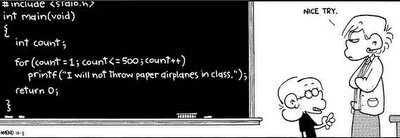This is really cool. It's a video so if you have a dialup connection it may take a little while to load.
It does fast forward about 45 seconds into the video so this is normal. Watch it all the way to the end so you can see what's "printed."
Link to video
Thursday, March 30, 2006
Sunday, March 26, 2006
New Online Word Processor
Thanks to Stephen over at Stephen's Untold Stories for pointing me to this online word processor called ajaxWrite. Be careful though. It doesn't work in Internet Explorer. You'll need Firefox to open it.
Mouse Dead?
Many times I observe a user panic when the mouse is frozen and no longer seems to function. Most of the time, a reboot of the computer will take care of this. However, the keyboard can be used for many functions. Here is Microsoft's page on keyboard shortcuts.
Saturday, March 25, 2006
The IP Address
This is a short little tutorial on the IP address. What is an IP address? First of all, IP is short for Internet Protocol. The IP address is made up of octets of binary code, but we see actual numbers instead. There are 4 parts to the IP address. It may look something like 192.168.1.1. In binary form, it would look something like the following: 11000000.10101000.00000001.00000001. To find your IP address of your computer that is currently connected to a network, go to Start, Run, type cmd, and in the MS-DOS window type "ipconfig" without the quotes. There will be some numbers pop up and the ones next to IP address are the ones you will be looking for. However, if you have a router on your home network, you will see the IP address of your computer as it appears on your home network. This is not the IP address of your computer when it is connected to the Internet. Your router has this address stored in its management console. To find out your WAN (Wide Area Network or in this case, IP address on the Internet) you must go into your router's configuration to see it. Addresses that begin with 10.x.x.x, 172.x.x.x, and 192.x.x.x are private addresses and are addresses your LAN will use. Your ISP has a block of addresses that it can assign to either your computer (if not connected to a home network) or to your router. To see what your IP address on the Internet is, go to IP Address World.
Standardized Tests
There's an interesting article in the New York Times today about standardized tests and how many are being given in this day and age.
Link to Article (may require registration)
Link to Article (may require registration)
Friday, March 24, 2006
Need to Print from Several Computers in Your Home?
This is a quick and easy setup for using a print server. A print server, such as the one shown below, will enable a USB printer to be placed on your home network and accessible to anyone using any computer. The USB cable attaches to one end of the server, and the other end attaches to the printer. The network cable is attached to the other end of the print server and its opposite end is attached to your switch or router. Of course, there is also a power adapter. It is just not shown in this picture.
 Now you are ready to use the software. This particular print server is made by Netgear. I have found it very good for what I do. There are other brands, such as Linksys, and there are also some wireless models available. This is really just a preference of the user. You can even find printer switches available, but I didn't have very good luck with that choice. I recommend the type of setup I am using here.
Now you are ready to use the software. This particular print server is made by Netgear. I have found it very good for what I do. There are other brands, such as Linksys, and there are also some wireless models available. This is really just a preference of the user. You can even find printer switches available, but I didn't have very good luck with that choice. I recommend the type of setup I am using here.
Once you have the physical setup, insert the disk that came with your print server. The following graphics are from the Netgear setup utilities. This print server is very simple to set up.
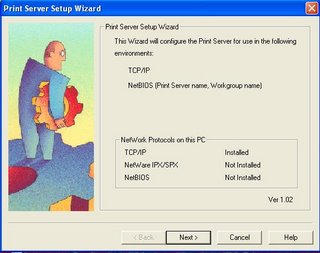
Start the Print Server Setup Wizard and the above screen will appear. Click Next.
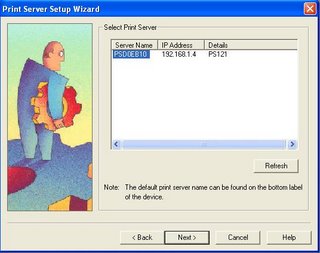
Select your printer from the list above. Click Next.
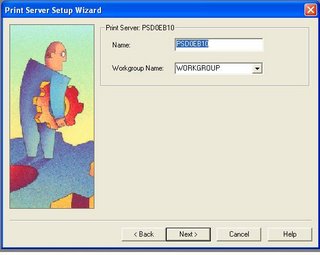
Select your printer name and network name. Click Next.
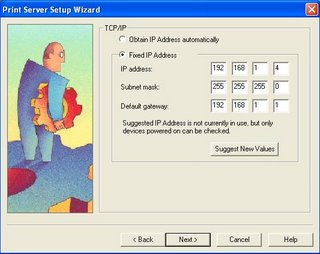
I recommend using a static IP address for your printer. This way, the computer always knows the address of the printer on your network. If you set it to automatic, your IP address may change each time you login to your computer. Make sure you set it to an address that is in your IP schema range and is not already in use. Click Next.
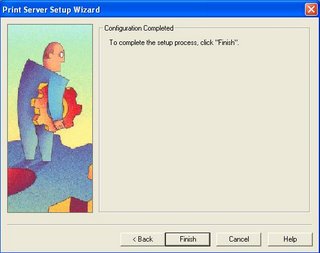
All Done! Now it's time to add the IP port to your computer. Start the Add Printer Port Wizard. Just keep clicking Next until your printer is added. Do this to all of your computers where you'll need to print. Make sure you have the printer's drivers loaded. That's all there is to it!!
 Now you are ready to use the software. This particular print server is made by Netgear. I have found it very good for what I do. There are other brands, such as Linksys, and there are also some wireless models available. This is really just a preference of the user. You can even find printer switches available, but I didn't have very good luck with that choice. I recommend the type of setup I am using here.
Now you are ready to use the software. This particular print server is made by Netgear. I have found it very good for what I do. There are other brands, such as Linksys, and there are also some wireless models available. This is really just a preference of the user. You can even find printer switches available, but I didn't have very good luck with that choice. I recommend the type of setup I am using here.Once you have the physical setup, insert the disk that came with your print server. The following graphics are from the Netgear setup utilities. This print server is very simple to set up.
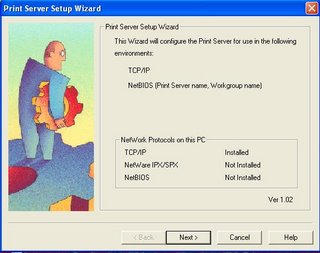
Start the Print Server Setup Wizard and the above screen will appear. Click Next.
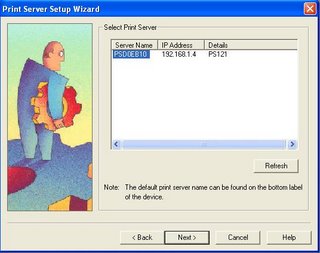
Select your printer from the list above. Click Next.
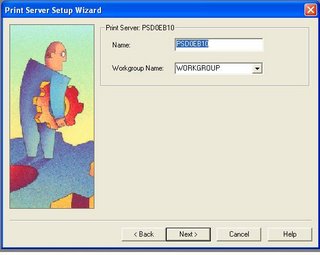
Select your printer name and network name. Click Next.
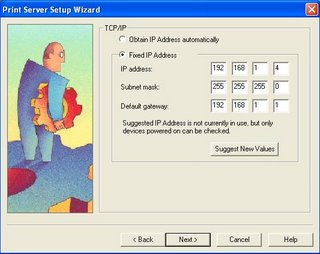
I recommend using a static IP address for your printer. This way, the computer always knows the address of the printer on your network. If you set it to automatic, your IP address may change each time you login to your computer. Make sure you set it to an address that is in your IP schema range and is not already in use. Click Next.
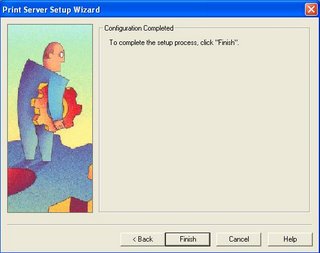
All Done! Now it's time to add the IP port to your computer. Start the Add Printer Port Wizard. Just keep clicking Next until your printer is added. Do this to all of your computers where you'll need to print. Make sure you have the printer's drivers loaded. That's all there is to it!!
Thursday, March 23, 2006
Hello Again
I haven't written anything for several days mainly because nothing really very newsworthy has jumped out at me. I've read the headlines, kept up with some techno stuff, and I guess I just don't see anything that impresses me. I mean, for example, who was taken by surprise that the Vista lauch would be delayed????
Sometimes I just get writer's block, not that I write all that well anyway. I don't know what else to call it when I just don't have anything to say. I've been working a lot lately, and I'm just really, really tired when I get home. I am very exhausted right now. This will be short and sweet.
If you have a question about some little technical issue or know-how, just leave a comment below. I will see what I can do to answer them.
Sometimes I just get writer's block, not that I write all that well anyway. I don't know what else to call it when I just don't have anything to say. I've been working a lot lately, and I'm just really, really tired when I get home. I am very exhausted right now. This will be short and sweet.
If you have a question about some little technical issue or know-how, just leave a comment below. I will see what I can do to answer them.
Wednesday, March 15, 2006
Security Tips
This site is several months old, but it still contains some very useful information. I recommend it for everyone. It is from pcmag.com. Learn how to recognize possible security threats and how to avoid them.
Link to Article
Link to Article
Monday, March 13, 2006
For Big Files
Have a really big file you'd like to send someone? Sometimes email accounts have limits as to how much space they will hold. Gmail is great for large items, and it will hold over 2 GB of space. There is another online service called dropload.com where you can drop off your files for someone to pick up at a later time. Files are removed after 7 days. It's perfect for mp3 files, videos, etc. It will hold 100 MB of space. Not as big as Gmail, but useful nonetheless. Just don't store copyrighted items there.
Thanks to Jason for this tip!
Dropload
Thanks to Jason for this tip!
Dropload
Sunday, March 12, 2006
Another Browser

I came upon another browser today. It's called Maxthon. It has tabbed browsing and a built in RSS reader. It has gobs of different settings and views. Try it out!
Online Tools
Some time back I wrote a little entry about Writely, the online word processor tool. In recent days, Google has purchased Writely. New registrations are temporarily suspended while moving to Google's systems.
I looked around the web and found some other online productivity tools. You can now enter presentations online as well as spreadsheets. Here are some that you can view and try out.
NumSum
Thumbstacks
iRows
These online tools are easily sharable for others. Your data can be accessible anytime, anywhere.
I looked around the web and found some other online productivity tools. You can now enter presentations online as well as spreadsheets. Here are some that you can view and try out.
NumSum
Thumbstacks
iRows
These online tools are easily sharable for others. Your data can be accessible anytime, anywhere.
Chemical Equations in Word
 If you'd like to write equations in Word just go to Tools, Customize. Under Categories, click on Format. Under the right column (Commands) find Superscript. Click on it and drag it up to the formatting toolbar at the top of your screen. This is where your font, font size, and alignment is located. Release your mouse and the Superscript icon should insert itself into the formatting toolbar. If you don't see your formatting toolbar, go to View, Toolbars, and make sure that formatting is checked. Do the same thing for Subscript. This is the one that will use most often for chemical equations. In your Word document, type H2O4. Highlight the 2 and click on the Subscript tool. Do the same thing for the number 4. Your equation should now look like this:
If you'd like to write equations in Word just go to Tools, Customize. Under Categories, click on Format. Under the right column (Commands) find Superscript. Click on it and drag it up to the formatting toolbar at the top of your screen. This is where your font, font size, and alignment is located. Release your mouse and the Superscript icon should insert itself into the formatting toolbar. If you don't see your formatting toolbar, go to View, Toolbars, and make sure that formatting is checked. Do the same thing for Subscript. This is the one that will use most often for chemical equations. In your Word document, type H2O4. Highlight the 2 and click on the Subscript tool. Do the same thing for the number 4. Your equation should now look like this:
If you really want to get creative, you can use the equation editor, but you'll probably have to add it where you can use it. Go back to Tools, Customize. Look under the Insert Category and find Equation Editor on the right side. Click and drag the Equation Editor where you want it. You can now make all sorts of symbols for mathematical and chemical equations.
Thursday, March 09, 2006
For The Geek
If you are really into networking, hardware, gaming, and the like, take a trip over to TG Publishing and check out Tom's Hardware, Tom's Networking, and all of the other links the site has. This site is full of articles, reviews, news, etc. of a lot of really cool items. It just has tons of stuff to view and read!!!
Wednesday, March 08, 2006
Online Tech Encyclopedia
 Ever hear a tech word that you really aren't sure what it means? I know I do. I came across a Web site today called Techweb that will allow me to type in a tech term and receive the definition. It also gives a few of the top search terms to give you some ideas. Hope you find it useful!
Ever hear a tech word that you really aren't sure what it means? I know I do. I came across a Web site today called Techweb that will allow me to type in a tech term and receive the definition. It also gives a few of the top search terms to give you some ideas. Hope you find it useful!Tech Encyclopedia
Image from Techweb
Free Software!!!!!!!!!!!!!
Monday, March 06, 2006
Wireless USB

I kinda look forward to this. Expect these devices by September. It will be nice to have a few less wires to worry about.
Link to Article
Image from Belkin
Hats Off

I'm not much of a Twins fans, but I do remember Kirby Puckett when the Twins and Braves played in the World Series. I thought he was a good ball player and a good individual. He died of a stroke today. May he rest in peace.
Photo from AP/Jim Mone
Story at Yahoo
Saturday, March 04, 2006
Now Here's a GREAT Idea
This is a really great way to incorporate the video iPod in a special education classroom.
Link to Video
Link to Video
Teacher Technology Skills
University of Pittsburg-Johnstown professor Bernie Poole has an article over on Education World about technology skills and proficiencies that teachers should possess. In a nutshell, these skills include:
Proficiency in Productivity tools--word processing, database, spreadsheets, extracting data, etc.
The ability to troubleshoot common classroom technology problems--Amen!!
Where to go for technical assistance when it's beyond your knowledge and ability.
Know how to find web resources for your subject area.
Know what's available on the web for your subject area.
And lastly, be open to new things!!!! Don't get yourself in the rut of "this is the way we've always done it" concept. Change, move on, explore, adapt!!!
 In another article on Education World, author Doug Johnson of Mankato Public Schools in Minnesota does a wonderfully funny but thought-provoking article on a comparison of pencils and iPod use in the classroom. It made me think a little more. He makes some very, very good points. You go, Doug!
In another article on Education World, author Doug Johnson of Mankato Public Schools in Minnesota does a wonderfully funny but thought-provoking article on a comparison of pencils and iPod use in the classroom. It made me think a little more. He makes some very, very good points. You go, Doug!
Proficiency in Productivity tools--word processing, database, spreadsheets, extracting data, etc.
The ability to troubleshoot common classroom technology problems--Amen!!
Where to go for technical assistance when it's beyond your knowledge and ability.
Know how to find web resources for your subject area.
Know what's available on the web for your subject area.
And lastly, be open to new things!!!! Don't get yourself in the rut of "this is the way we've always done it" concept. Change, move on, explore, adapt!!!
 In another article on Education World, author Doug Johnson of Mankato Public Schools in Minnesota does a wonderfully funny but thought-provoking article on a comparison of pencils and iPod use in the classroom. It made me think a little more. He makes some very, very good points. You go, Doug!
In another article on Education World, author Doug Johnson of Mankato Public Schools in Minnesota does a wonderfully funny but thought-provoking article on a comparison of pencils and iPod use in the classroom. It made me think a little more. He makes some very, very good points. You go, Doug!
99 Run Commands

I came across a helpful article over on digg. This is from a forum and contains 99 run commands to use in Win XP. I definitely can use this list!!
Link to List
Wednesday, March 01, 2006
Cybercrime
Check out Symantec's Internet Threat Monitor and read about their cybercrime stories. Makes you think and be more careful.
Link to page
Link to page
Aurora Pictures
 View this site to see some nice pics of the Aurora Bourealis phenomena that takes place in various parts of the world.
View this site to see some nice pics of the Aurora Bourealis phenomena that takes place in various parts of the world.Picture taken from above link
Oh No!!!! Reinstall Windows???
Lifehacker has a good article on reformatting and reistalling Windows. Being that I've done this only quite a few dozen times, it's not nearly as scary as it sounds. The article is informative and "to the point." Good reference material. Print it out and save it somewhere in a safe place.
Thoughts and Ramblings...
I've had a lot of fun writing this blog this school year. Right now it's a tough thing to do. I've been really busy at work, and I've just not been able to think of anything to write about. Have you ever experienced that? I see soooo many things I want to do out there in classrooms, but my day is pretty much composed of troubleshooting and helping people find easier ways to do some sort of computer related activity. That's ok, though. I enjoy it. I've been having to work late this week so I've been pretty tired in the evenings when I get home.
My evenings pretty much consist of surfing the net in an attempt to find new things to read about or do. Last night, I loaded wikipedia on my iPod. It's pretty cool. It boots into Linux, but will automatically boot into Windows for my music if I so wish. I was concerned for a minute or two that it was going to hose my iPod, but everything worked according to the instructions. I found them on lifehacker.com. I just love that site. It has some of the neatest, most interesting articles on it. I also enjoy digg.com. I've even "dugg" a few articles myself, but I've not posted one yet. You should check out those sites. I've learned a lot through my daily visits to them.
I'm a little disappointed by Apple's announcement about the hi-fi iPod setup. I don't really need anything like that, but I guess the folks out there who are much younger than me would enjoy it. So be it. I'm really interested in the new MacBooks with the Intel processor. I'm thinking I may get one of those in the next few months. Need to let a little testing be done on them first. I'm not one to break the ground on new stuff. I like mine to be tried and true. Do you?
I'm getting curious if anyone ever even reads what I post here. If you do, please leave a comment sometime. I think it's working. I notice my ClustrMap charts locations from around the globe. I find that interesting, but is it only a random "next blog" click or do you ever come back here? Oh well...as entitled...Thoughts and Ramblings...
Later...
My evenings pretty much consist of surfing the net in an attempt to find new things to read about or do. Last night, I loaded wikipedia on my iPod. It's pretty cool. It boots into Linux, but will automatically boot into Windows for my music if I so wish. I was concerned for a minute or two that it was going to hose my iPod, but everything worked according to the instructions. I found them on lifehacker.com. I just love that site. It has some of the neatest, most interesting articles on it. I also enjoy digg.com. I've even "dugg" a few articles myself, but I've not posted one yet. You should check out those sites. I've learned a lot through my daily visits to them.
I'm a little disappointed by Apple's announcement about the hi-fi iPod setup. I don't really need anything like that, but I guess the folks out there who are much younger than me would enjoy it. So be it. I'm really interested in the new MacBooks with the Intel processor. I'm thinking I may get one of those in the next few months. Need to let a little testing be done on them first. I'm not one to break the ground on new stuff. I like mine to be tried and true. Do you?
I'm getting curious if anyone ever even reads what I post here. If you do, please leave a comment sometime. I think it's working. I notice my ClustrMap charts locations from around the globe. I find that interesting, but is it only a random "next blog" click or do you ever come back here? Oh well...as entitled...Thoughts and Ramblings...
Later...
Subscribe to:
Comments (Atom)